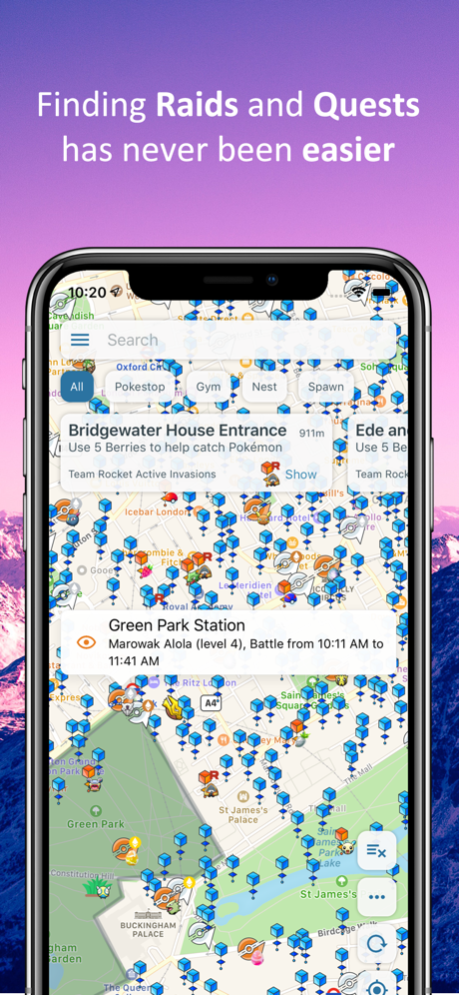GOExplorer 2.9.3
Continue to app
Free Version
Publisher Description
Sometimes finding a Raid or a Quest in Pokémon Go can be difficult. Let GOExplorer make it simple!
Sometimes finding a Raid or a Quest in Pokémon GO can be difficult. Let GOExplorer make it simple!
GOExplorer helps trainers all over the world connect and share Quests, Raids, Nests and Pokémon Spawns.
Find Pokéstops and Gyms all around you, look for Quests and Raids, and share your findings with a community of dedicated Trainers. Just a tap and you can share your findings or check what others have shared.
Features:
- Share Quests, Raids, Nests, Pokémon Spawns
- Receive personalized Notifications
- Local and Global Search
- Chat with other trainers to organize for Raids directly in app
- Save your PoGo accounts and see the accounts of other trainers you connect with
- Save your gyms medals and watch them in a dedicated map
- Create your private/public community so other trainers can join and share.
- S2 Cells
Disclaimer: All data is made and shared by the community. This is an unofficial app. We assume no responsibility for, and offer no warranties or representation regarding, the accuracy, reliability, completeness or timeliness of any content. Pokémon Go and all related images are registered trademarks or trademarks of Nintendo, The Pokémon Company, and Niantic.
This application and its login are totally independent and it cannot cause any kind of in-game ban.
Feb 9, 2021
Version 2.9.3
QoL
- Added App Tracking Transparency permission prompt.
BugFix
- Minor bug fixes.
About GOExplorer
GOExplorer is a free app for iOS published in the System Maintenance list of apps, part of System Utilities.
The company that develops GOExplorer is Antonino Gitto. The latest version released by its developer is 2.9.3.
To install GOExplorer on your iOS device, just click the green Continue To App button above to start the installation process. The app is listed on our website since 2021-02-09 and was downloaded 1 times. We have already checked if the download link is safe, however for your own protection we recommend that you scan the downloaded app with your antivirus. Your antivirus may detect the GOExplorer as malware if the download link is broken.
How to install GOExplorer on your iOS device:
- Click on the Continue To App button on our website. This will redirect you to the App Store.
- Once the GOExplorer is shown in the iTunes listing of your iOS device, you can start its download and installation. Tap on the GET button to the right of the app to start downloading it.
- If you are not logged-in the iOS appstore app, you'll be prompted for your your Apple ID and/or password.
- After GOExplorer is downloaded, you'll see an INSTALL button to the right. Tap on it to start the actual installation of the iOS app.
- Once installation is finished you can tap on the OPEN button to start it. Its icon will also be added to your device home screen.